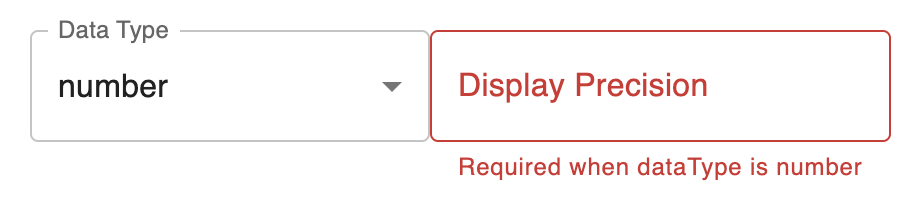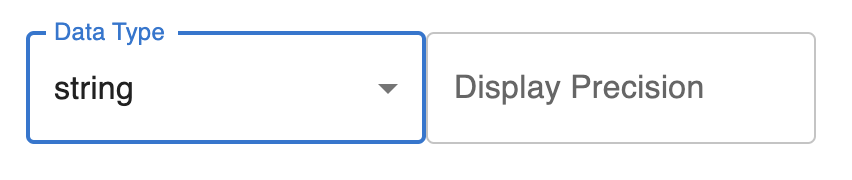Custom/Conditional Validation
In your form schema, use .refine and .superRefine
for field validation.
Validating a Single Field
.refine is convenient for single-field validation:
const schema = z.object({
serverUrl: z
.string()
.url()
.optional()
.refine((url) => {
try {
return url == null || new URL(url).protocol === 'mqtts'
} catch {
return false
}
}, 'must be a valid mqtts url'),
})
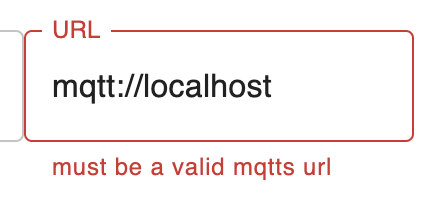
Comparing Fields
To validate one field against another, use conditionalValidate.
It is similar to .superRefine, but ensures that the refinements are checked even if unrelated fields
failed to parse.
import { conditionalValidate } from '@jcoreio/zod-forms'
const schema = conditionalValidate(
z.object({
foo: z.string(),
min: z.number().finite(),
max: z.number().finite(),
})
).conditionalRefine(
// Pick the fields the refinement depends on here
(s) => s.pick({ min: true, max: true }),
// This refinement will only be checked if min and max are successfully parsed
({ min, max }) => min <= max,
[
{ path: ['min'], message: 'must be <= max' },
{ path: ['max'], message: 'must be >= min' },
]
)
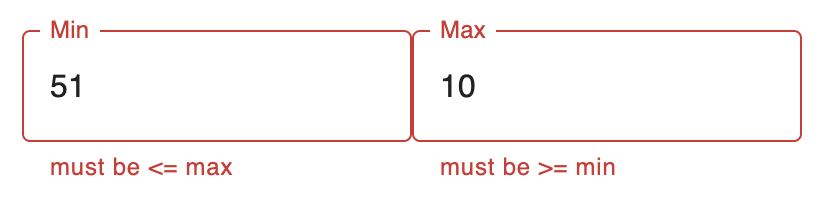
Conditional Validation
To do conditional validation, use conditionalValidate.
It is similar to .superRefine, but ensures that the refinements are checked even if unrelated fields
failed to parse.
import { conditionalValidate } from '@jcoreio/zod-forms'
const schema = conditionalValidate(
z.object({
dataType: z.enum(['string', 'number']),
displayPrecision: z.number().finite().optional(),
})
).conditionalRefine(
(s) => s.pick({ dataType: true, displayPrecision: true }),
({ dataType, displayPrecision }) =>
dataType !== 'number' || displayPrecision != null,
{ path: ['displayPrecision'], message: 'Required when dataType is number' }
)